平常使用 WebStorm 比较多,使用中偶尔会变更一下设置或者代码片段等,公司电脑和家里电脑会有些不同步,导出配置文件再导入有些不够高效(懒)。这个功能主要依赖Preferences -> Tools -> Settings Repository。
¶操作步骤
¶1、新建仓库
新建一个 git 仓库用来存放配置,这里选的是 Github,生成一个 Token,稍后需要使用。

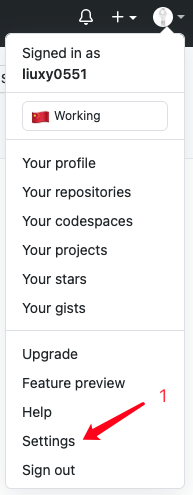
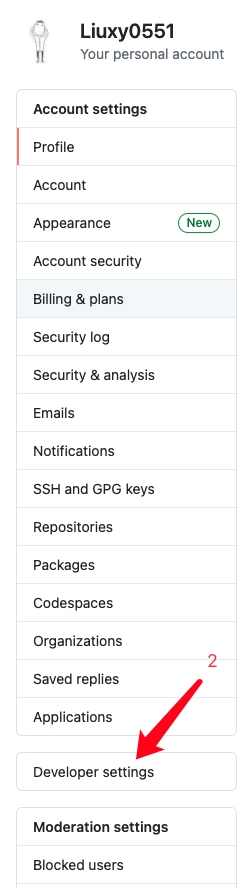
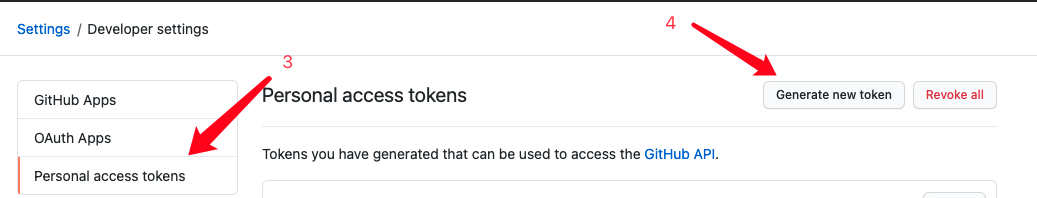
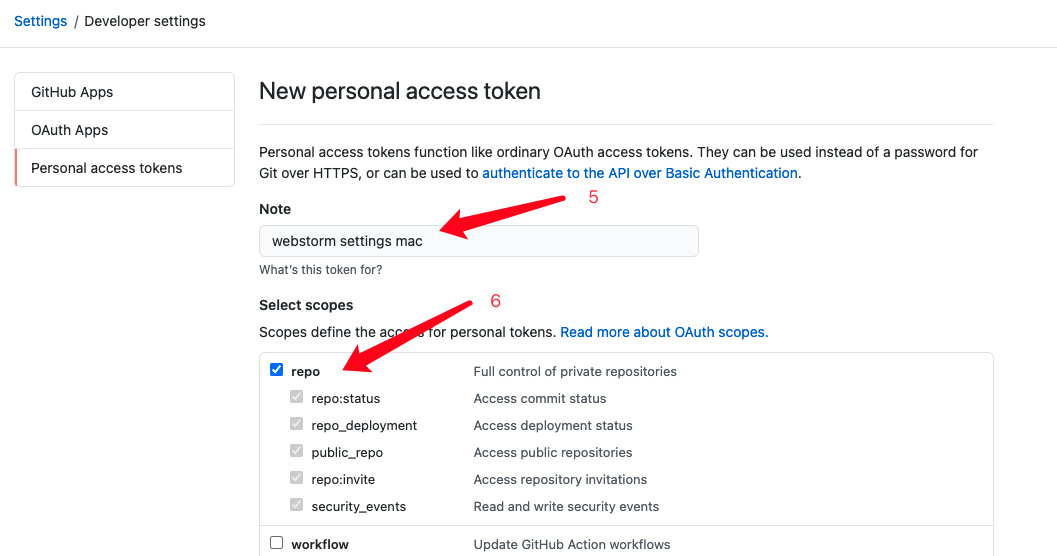
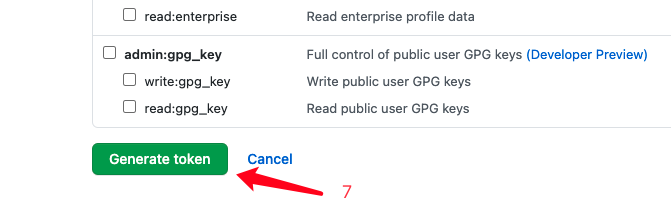
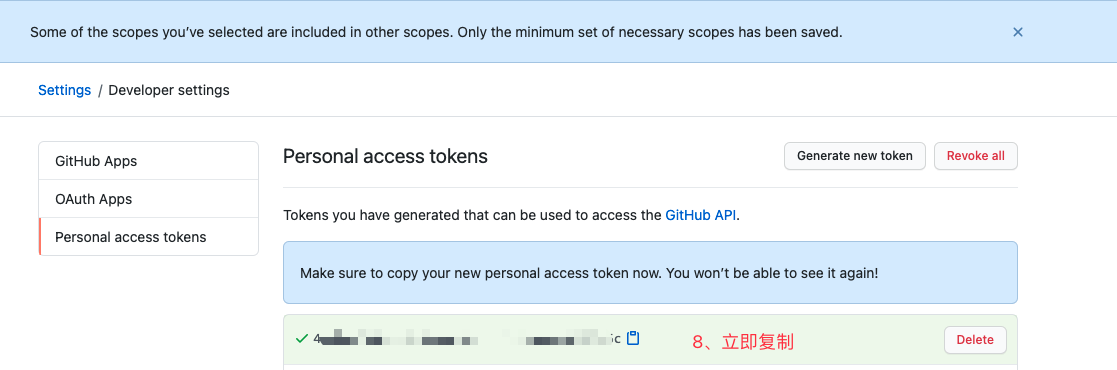
¶2、上传配置
在需要上传配置的电脑上,打开 File -> Settings Repository,输入仓库地址后点击 Overwrite Remote。
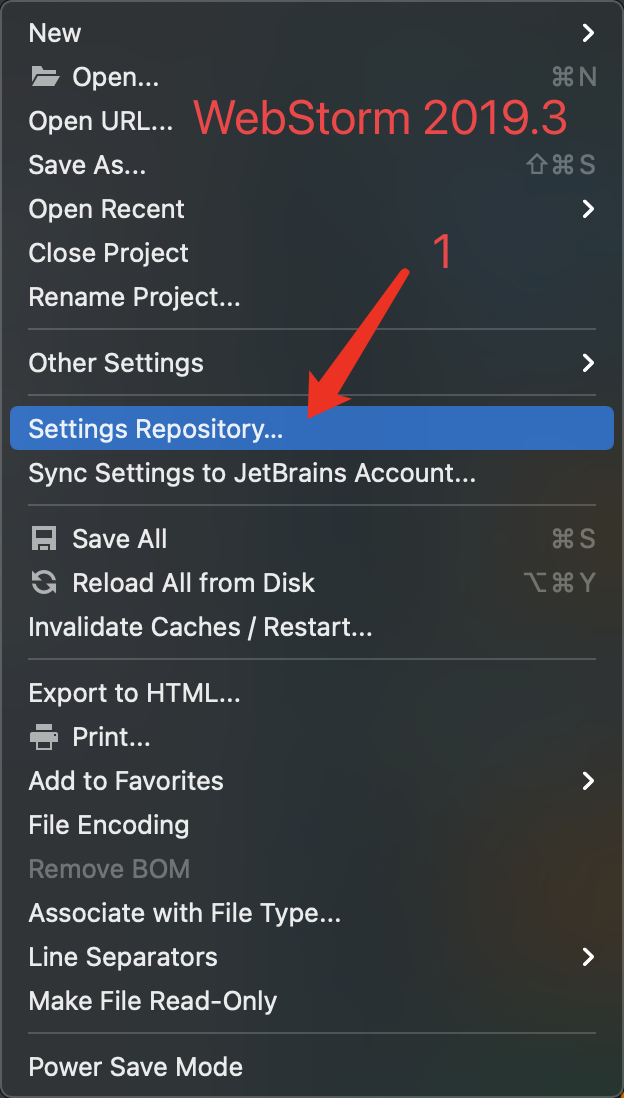
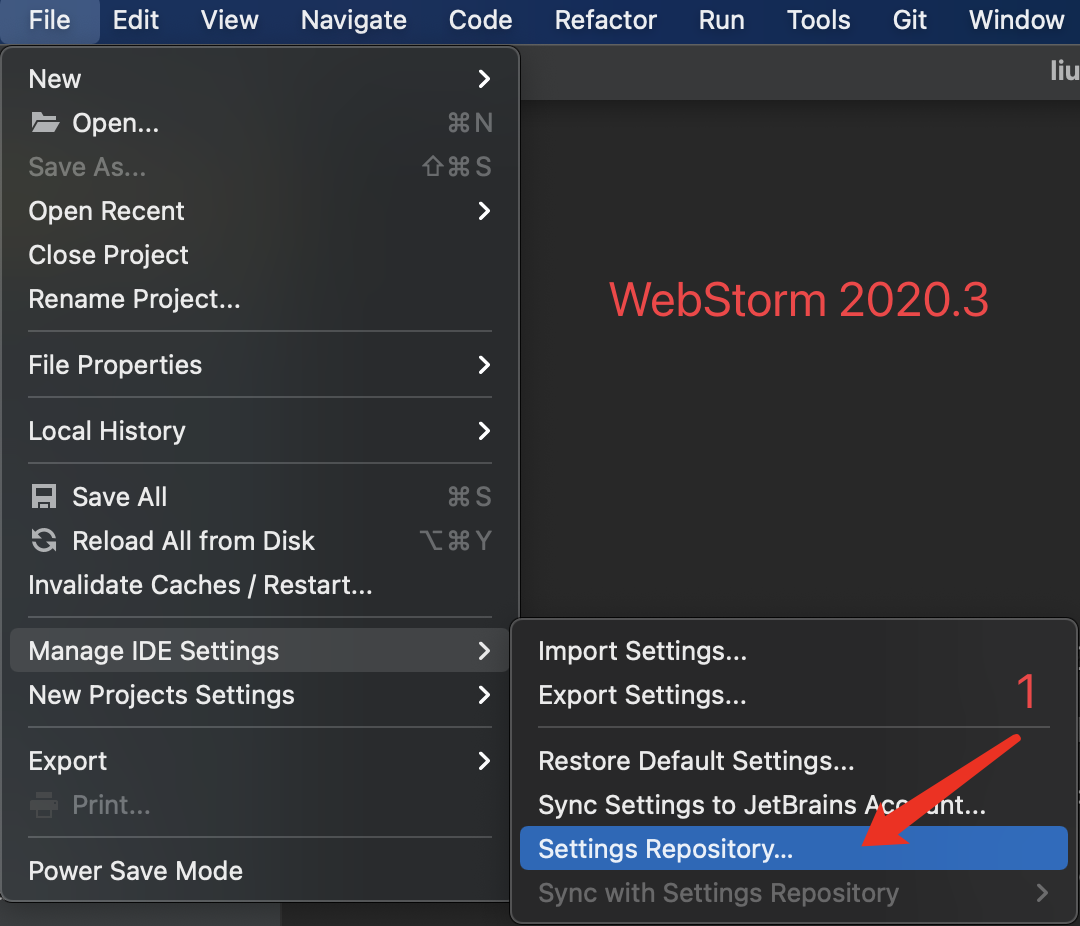
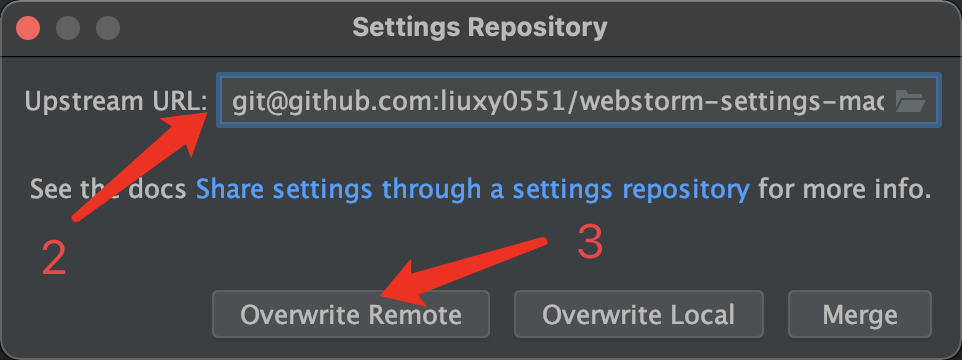
¶3、下载配置
在需要下载配置的电脑上,打开 File -> Settings Repository,输入仓库地址后点击 Overwrite Local。
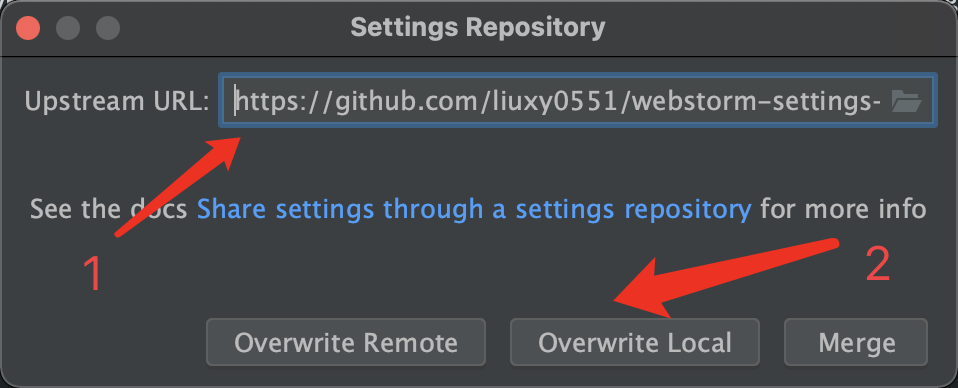
¶参考资料:
1、Github: Creating a personal access token
2、WebStorm: Share settings through a settings repository